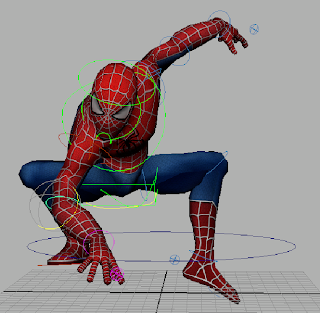Images of AppleMan!
In this exercise, we are to create an original character of our own. The images below show the sketches that I have done, the front and side view of my character and last but not least, seven different poses of my character.
Figure 1: Concept Art, Sketches
In Figure 1, it has the different facial expressions of my character and a few different poses of my character. It also shows how I end up with the finalised drawing of my character (Evolution stage).
Figure 2: Front and Side View
In Figure 2, it shows the T-poses of my character (front and side view), and I also came up with a name for it. My character will be called 'AppleMan'.
Figure 3: Four Additional Poses
In Figure 3, it shows 4 additional poses of AppleMan.
Figure 4: Three Additional Poses
In Figure 4, it shows 3 additional poses of AppleMan.
AppleMan's Details
Name:
AppleMan
Tag line:
Please don't eat me! I wanna be your friend!
Brief Introduction:
An AppleMan being is a very rare species. An AppleMan only becomes active only when no predators (anyone that eats apples) are around. It convinces it predators to not eat it by being friendly. An AppleMan believes that if it treats others nicely, it will receive the same treatment. But sometimes it does not go as smoothly as AppleMan thinks...
Story:
AppleMan just wants to make friends! For an apple to become an AppleMan it has to escape from being eaten. The more near death experiences that an AppleMan experience, the better it learns to survive. Only when an Apple has experienced true fear, can it transform into an AppleMan. Hence, the AppleMan's life is a lonely one, and its life mission is to look for friends... An AppleMan's search will usually end up as a tragic failure.
Driving Force:
An AppleMan's key driving force is to Not Get Eaten! Just like a helpless animal in the wild, an AppleMan has to rack its brain day and night in order to survive. Being in the supermarket for an AppleMan is like being a soft toy in a soft-toy-grabbing machine.
Behaviour and Appearance:
An AppleMan's behaviour and appearance changes from time to time. If an AppleMan is really close to being eaten, it may even transform and show its true form (Apple with a face, arms and legs)! Some of the tricks that an AppleMan use to avoid getting eaten:
Appearance:
1) Release a worm through its body to disgust its predators.
2) For picky predators (old ladies in the supermarket), it has simple tricks to deal with them, for example: displaying dark spots or dents on its surface.
3) Depending on the situation, a desperate AppleMan may even stretch out its arms to punch its predator in order to escape. Hence, if sometimes when you
Behaviour:
1) The behaviour of an AppleMan, varies from its predator. If the AppleMan encounters a kind-hearted looking predator, it will probably resort to peaceful tactics to survive. For example: befriending the predator.
2) In the night is when an AppleMan is really calm and able to think of ways to survive the next day. This is because in the night, its life is not in danger.
3) In times of trouble, the even the calmest AppleMan get scared. It will protect its life at all cost and will use any method on hand to survive.
Dialogue:
AppleMan: Please don't eat me!
Predator: Huh?!? Who's that?!
AppleMan: It's me! AppleMan! If you don't eat me, I will grant you a wish!
Predator: Yea right... I'm hungry... I just wanna eat...
AppleMan: No wait!!! Let me warn you!! I'm expired!
Predator: Apples don't expire... I'm eating you...
AppleMan: You are warned~
Predator:...
*Crunch*
*BAM*
Predator: Oww my tooth!! Its not even shaky!? How the hell?!
AppleMan:
Another day lived, many more to come~
References:
Figure 5: Annoying Orange
The connected face and body for my character.
Figure 6: Apple Company Logo
The apple shaped body for my character.
Figure 7: Sponge Bob Square Pants
I got the idea of the arms and legs extending out from the face for my character.